In the game, an automatic aiming mechanism is used to track the target automatically on the rock. This will work as follows: When you turn a gun into another tank, the reticle is automatically locked to this target. The reticle follows the selected vehicle until the player manually targets another tank or tank free area.
If you use keyboard and mouse controls, press the right mouse button with the reticle directed to the enemy’s tank, the auto aiming mode is enabled.
The Three Options for Assisted Aiming
- In all modes the reticle automatically follows the locked target.
- In Arcade mode (3rd person view), the reticle tracks the target only in Arcade mode, but the sniper mode controls the target manually.
- With a button – the player can activate or disable the combat’s auto aiming by himself.
Auto-aim is enabled in all modes by default. But you can completely disable it, if necessary.
How to Adjust the Auto-Aim Mode Settings
- Go to the game settings. Tap the Controls tab.
- In the Controls tab, find the Auto-aim field.
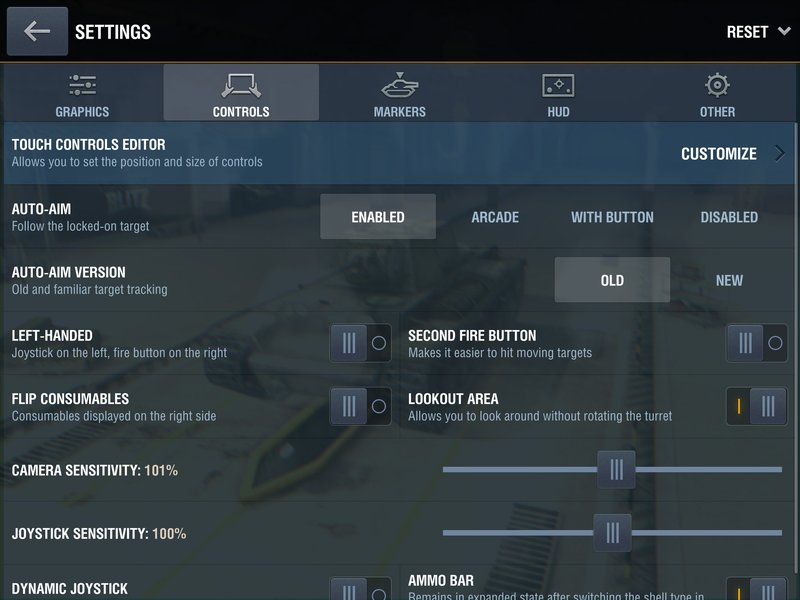
- Select an option:
- Valid: durable auto aiming.
- Arcade: if you switch to sniper mode, disable auto aiming.
- By button: use the special button in the screen to enable / disable automatic illumination in combat independently.
- Disable: fully disable assist sighting.
Auto-aim settings are only available for touch control mode.
How Armor Thickness Is Calculated in Sniper Mode
Aim at enemy tanks in sniper mode, and various parts of enemy armor are highlighted in red with different shades. The higher the color, the less likely the penetration of armor.

If the shell is used, the enemy armor will be highlighted as follows. A shell without a red armor does not damage. Yellow shell does not penetrate the armor but causes partial damage. Colorless shell penetrates armor and gives full damage.

The coloring of the penetration zone is considered for normalization of the shell and the bullet. It is important to note that external modules (trucks, guns, etc.) and screen armor are not highlighted, but there may be no armor behind them.


